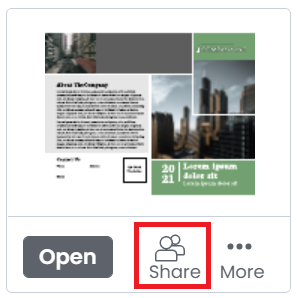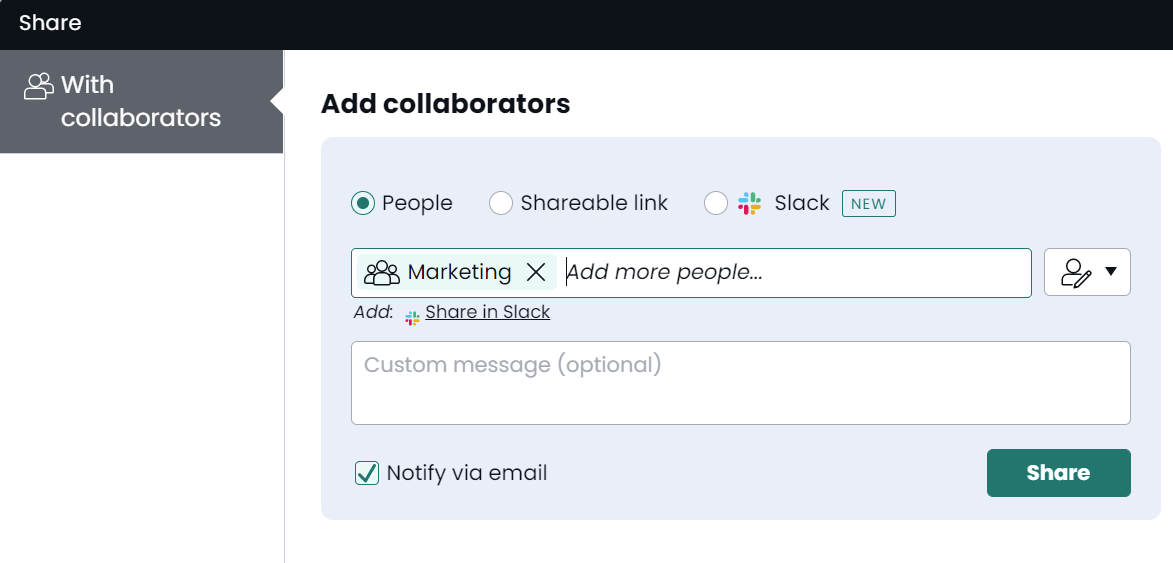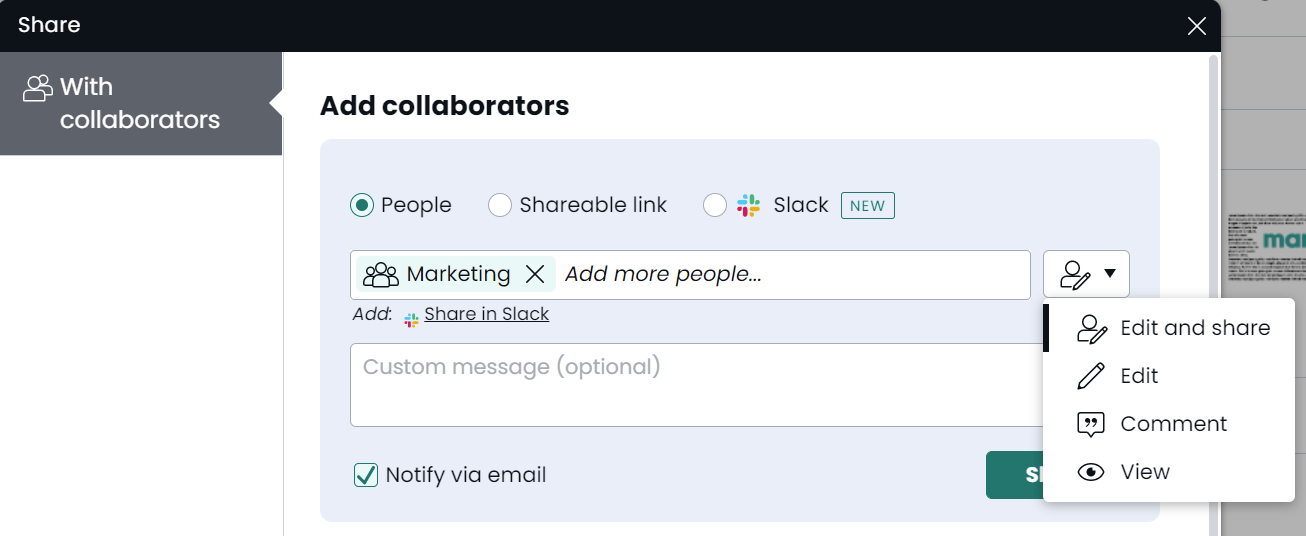Sharing a project or folder from the projects list
Marq projects come equipped with collaborative tools that make working together easier. This tutorial will teach you how to use real-time collaboration, comments, and chat so you don’t have to work on projects all by your lonesome self.
- Share the project/folder
Hover over the project, then click the collaborator icon or right click. If you share a folder, any content within the folder will be shared.
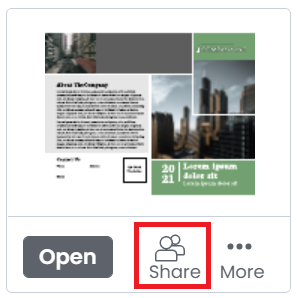
- Share with your team/individuals
If you have a team/business account, type the name of your team or group that you want to share with. Alternatively, you may add each collaborator individually by their email address. Learn more about sharing possibilities here.
- Indicate sharing permissions
- Can edit and share
Allow the user to have full capability to edit and share with other users
- Can edit
Allow the user to edit the project, but not share the project
- Can comment
Allow the user to comment but not edit or share
- Can view
Allow the user to view the project, but not edit, comment, or share