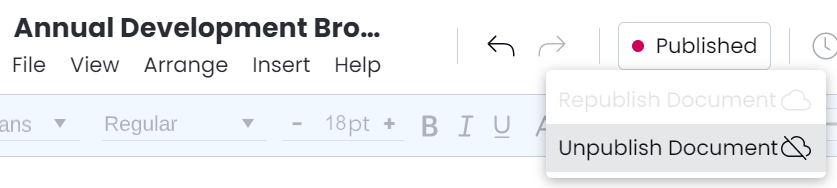- Help Center
- Exporting and sharing
- Publishing
Republishing or unpublishing a project
Your changes to the project will not automatically update to the live version. You will need to republish.
Republish
If you make any changes to your projects, you will see a 'republish' button next to your project name in the editor. Click republish to make your changes live in the web version.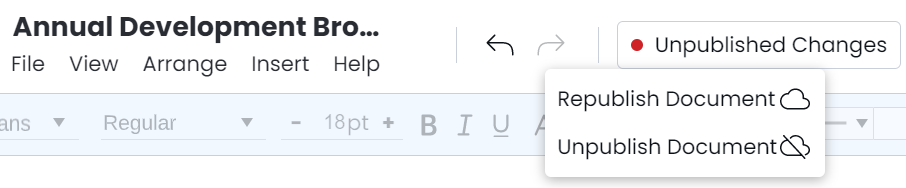
Unpublish
Unpublish your project by clicking share > publish on the web > then select "unpublish".
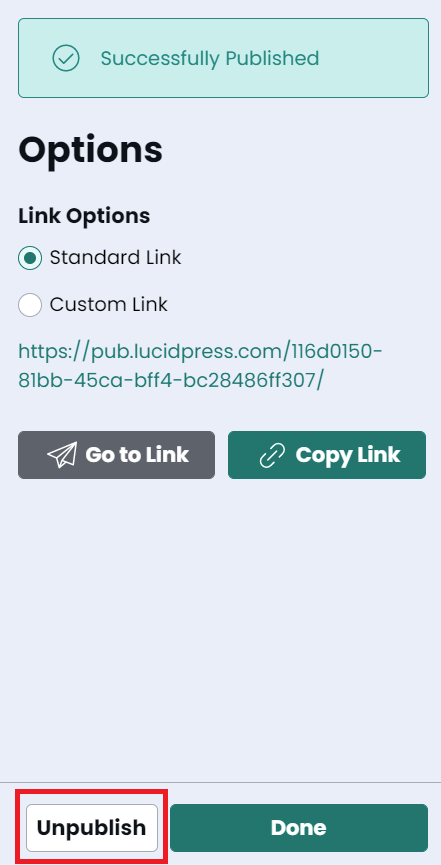
You can also unpublish by clicking the 'published' dropdown next to your project title.