- Help Center
- Exporting and sharing
- Embedding
Embed in a website
Add a beautiful, interactive version of your Marq project right on your site
1) Click Share, then "Embed on a Website." You will need to then publish your project if you haven't done so already
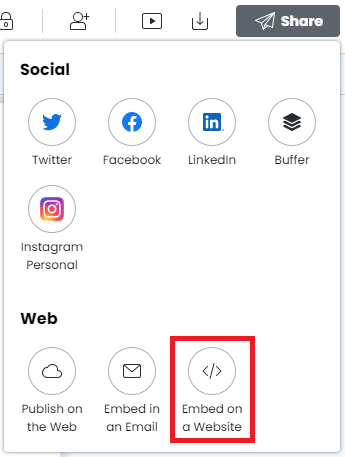
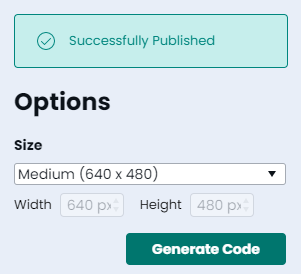
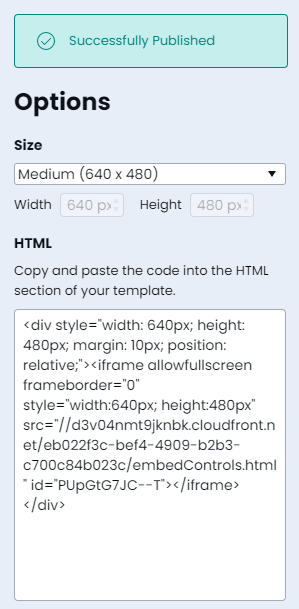
4) Paste the code into an HTML portion of your website
Go to the page you would like to place your project. Use an HTML object if you are using a front-end WYSIWYG. Drag the "HTML iframe" to your page.
5) Past the code into an HTML portion of your website
5) Past the code into an HTML portion of your website