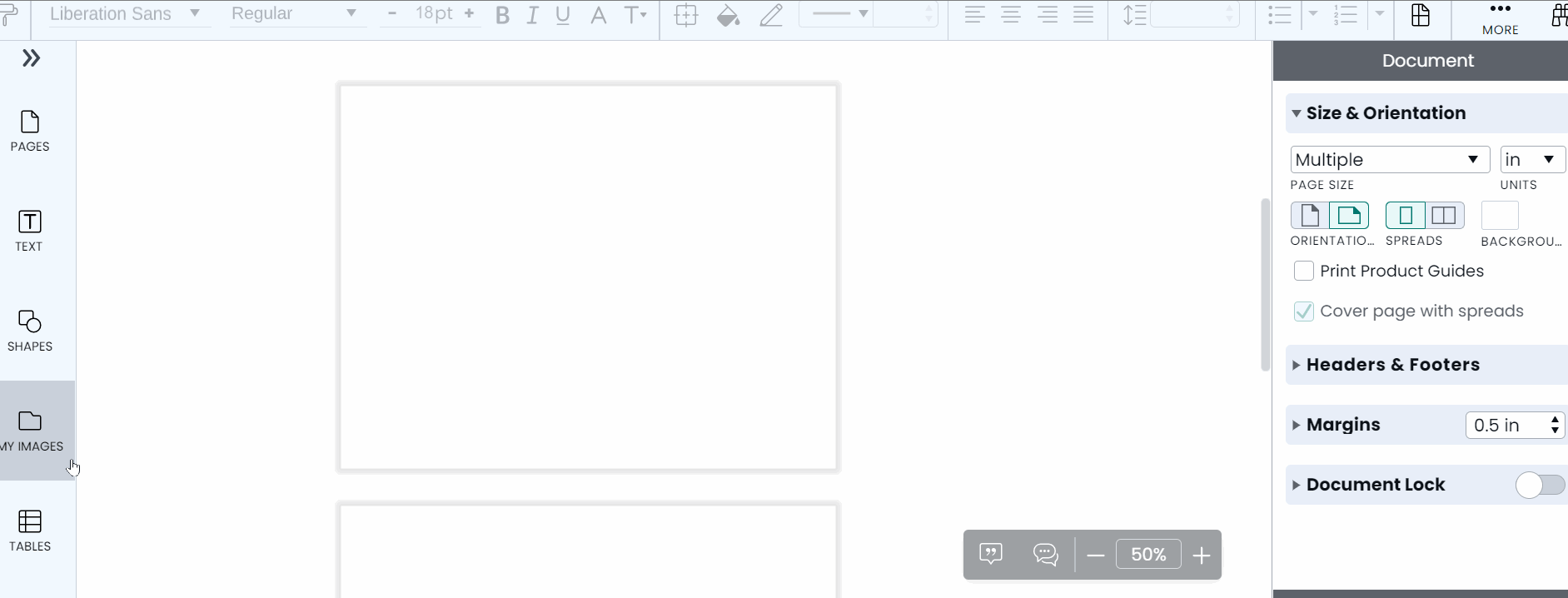- Help Center
- Creating your design
- Video and interactive objects
Embed a Vimeo Video
You can embed a Vimeo video directly into a Marq document. The project can be played within a published project. Please note that it will not play within an email, PDF, or image.
Click the 'other' (videos/buttons) tab in the left content pane and then select the Vimeo logo. Drag and drop it into the canvas. Once you have added the video, you can change the link in the context pane under video > video URL. This can be your personal Vimeo video, or any other Vimeo video link you find on the web.