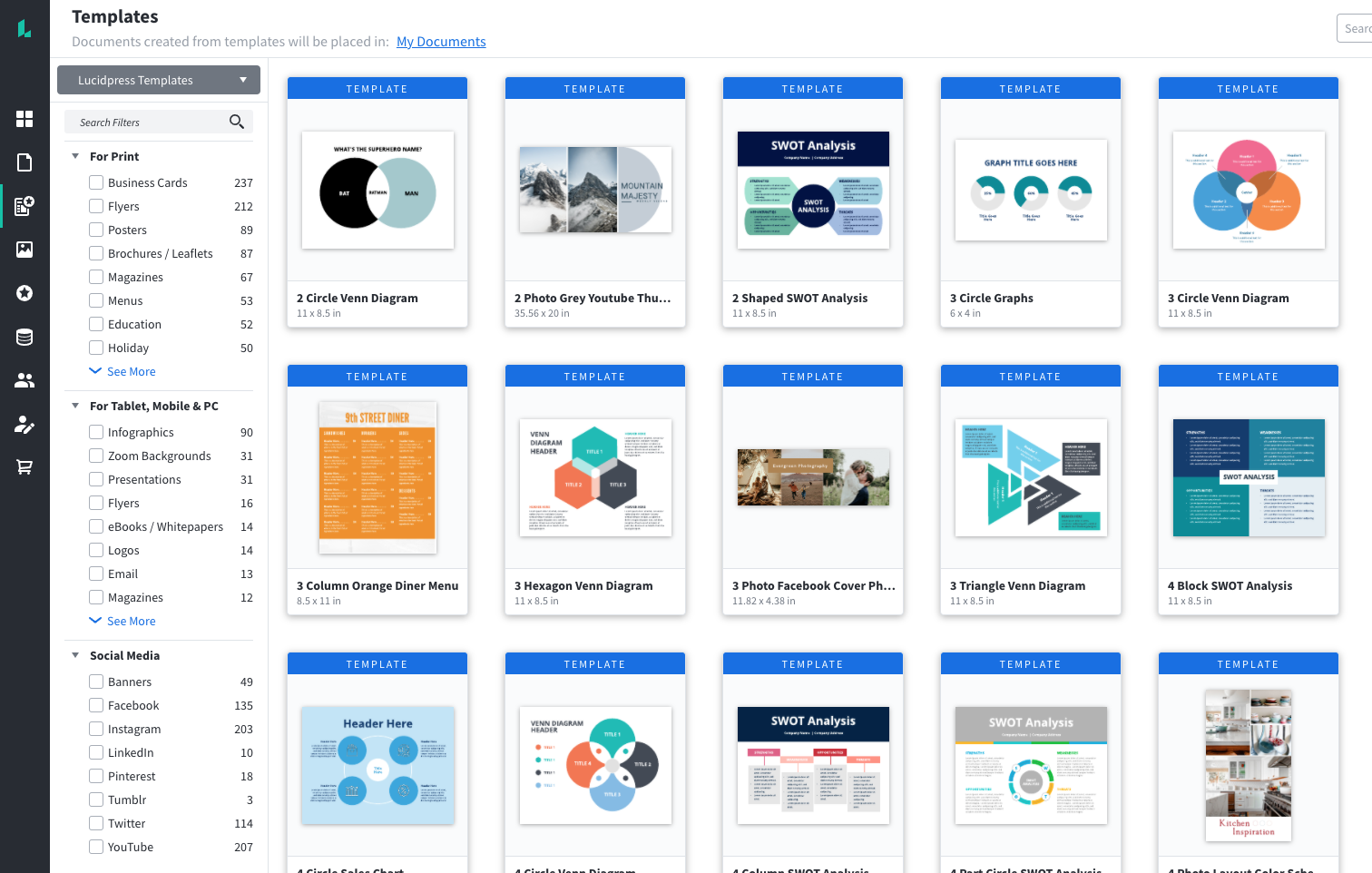- Help Center
- Creating your design
- The Editor
Create documents
You can create and customize documents from the 'New' button on the top right corner of the documents page
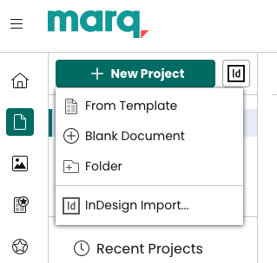
Note: Depending on your administrator settings, you may be restricted to only create projects from templates
Options
- Template - creates a project from a standard Marq template or a brand template
- Blank project - creates a blank project
- Folder - creates a new folder in your my projects page
- InDesign Import - begins the process for uploading your IDML file
Templates
Many of our templates are available for all users, but some templates are part of a premium template library that is only available for customers on paid accounts.
How to access Marq templates
To open the template library, click the "Templates" tab on the left. Make sure you choose "Marq Templates". Simply click on a template and select "Use Template" to create your own copy. The new project will be saved in your projects page.
Note: Your company may have turned off the standard Marq templates, in which you will be restricted to only create from pre-approved/branded templates in the template library