- Help Center
- Creating your design
- Document and page settings
Changing size and orientation
Change the size and orientation of your document
Select a size for your page or document from the drop-down or select "Custom" and manually adjust the width and height of your page(s) in the boxes underneath.
Note: The max Canvas Size is 277.7778 in x 277.7778 in or 20,000 x 20,000 pixels. 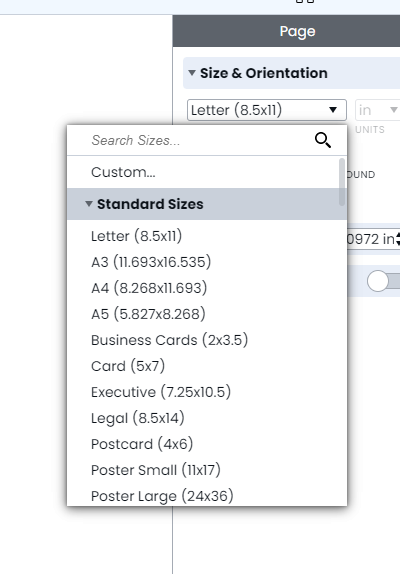
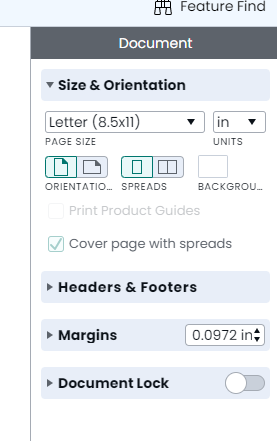
To flip the dimensions of your page(s) 180˚, switch the orientation setting from portrait to landscape or vice versa.
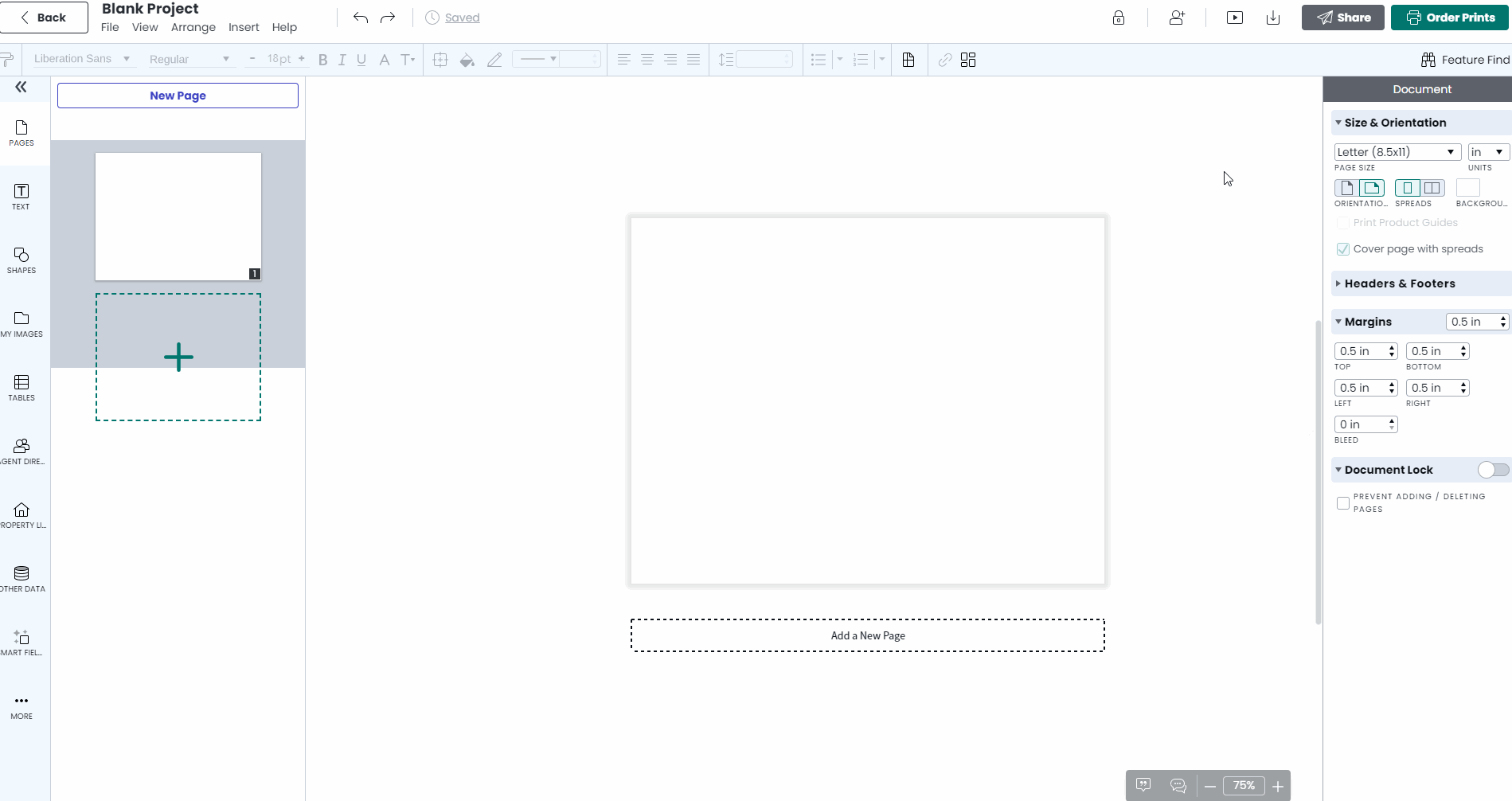
Want a quicker way to resize? Check out Dynamic Resize