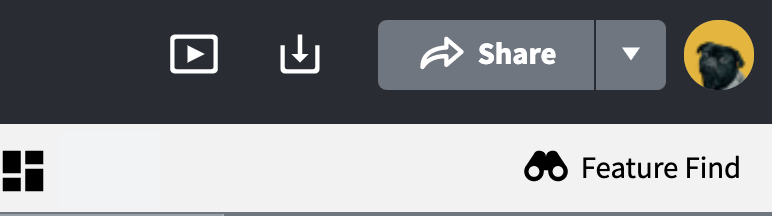- Help Center
- Account setup and billing
- Account settings
Change your profile icon / avatar / gravatar
Gravatar is a universal service that will help online software accounts recognize your global profile. It is free to use!
Step 1: Create a Gravatar account
To create your own profile icon / avatar, create a gravatar account with the same email address you are using to log in to Marq.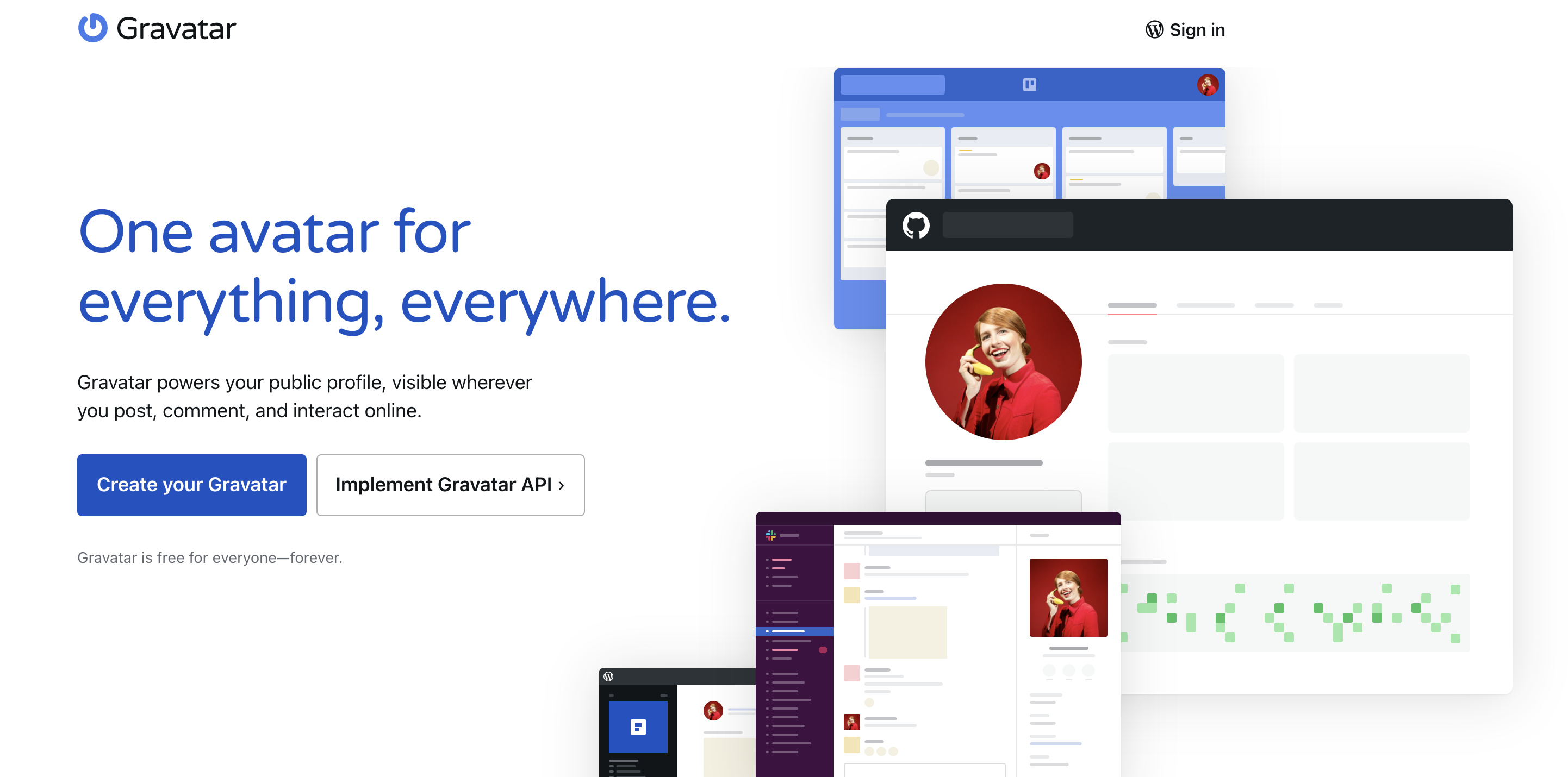
Step 2: Create your Gravatar
On the Gravatar website, click the create your own Gravatar button.Step 3: Login or sign up for Wordpress. Then approve the Gravatar connection.
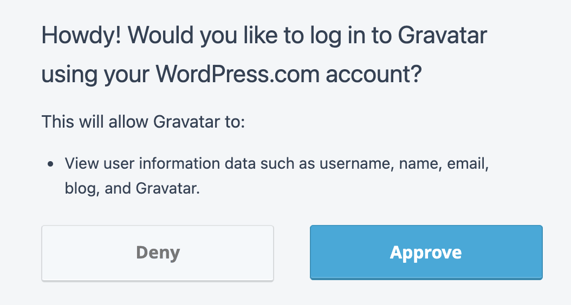
Step 4: Upload
Manage your Gravatars and upload your own profile avatar with each alias.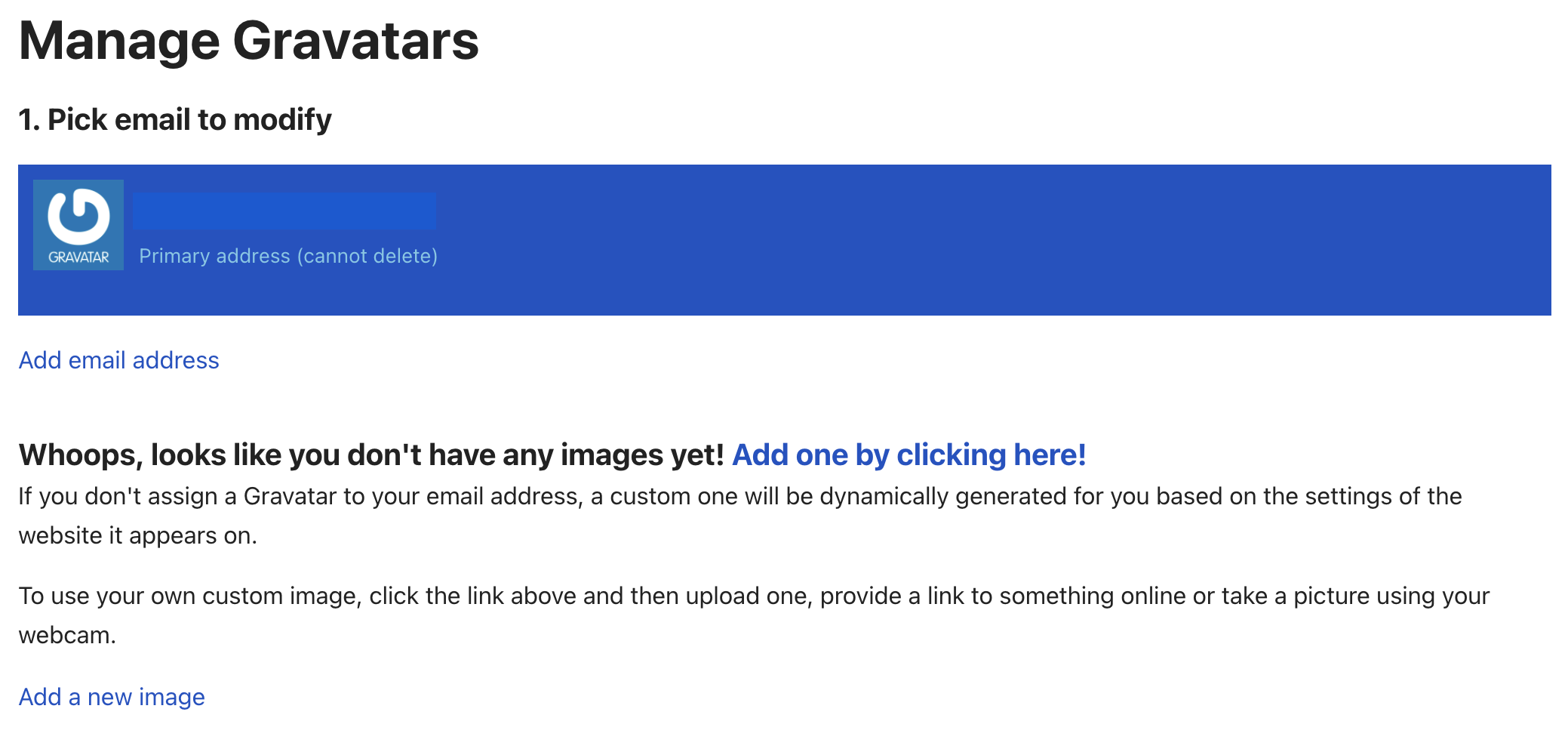
After a few minutes, your avatar will appear!