- Help Center
- Admin settings and team management
- Brand assets
Brand colors
Your brand colors can be found in your brand assets. Click the star icon in your left-side bar and then select "colors".
Configuring brand colors:
Click on the “+” in Brand Colors to select your brand’s colors or to specify their exact hex codes.
You can name your color (potentially to clarify how it should be used), delete the color, or edit it by hovering your mouse over the thumbnail.
If you choose to edit the color, the menu will allow you to update the color or change between RGB and CMYK color profiles.

If you are going to make materials for both print and digital use, then it is important to set RGB and CMYK versions of your brand colors. Learn more about the importance of the color profiles here.
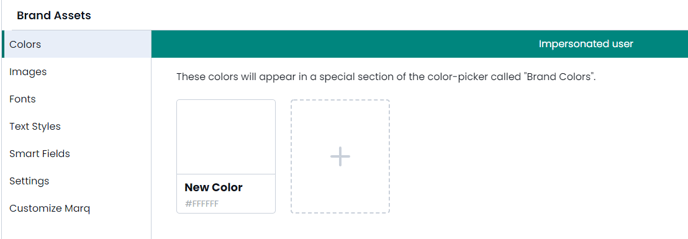
Using brand colors:
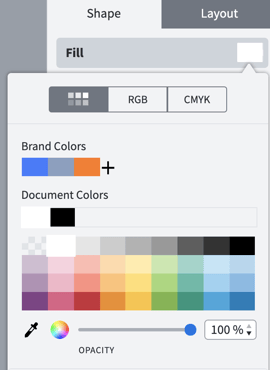
Want to restrict users to only brand colors? Edit your brand settings.