- Help Center
- Admin settings and team management
- Licensing and roles
Assigning users as 'group admins'
Delegating User Management with Group Admin
A group admin cannot be a team admin. If you wish to assign someone as a group admin, please remove them from the 'team admin' role.
- Assign a user so that their primary group is a group name separate from the team name (learn more about groups here).
- Right click the group and select 'manage group admins'
- Under the 'available users' section, select the user you wish to add as a group admin. Need help on understanding how to use group based admins? Learn more here.
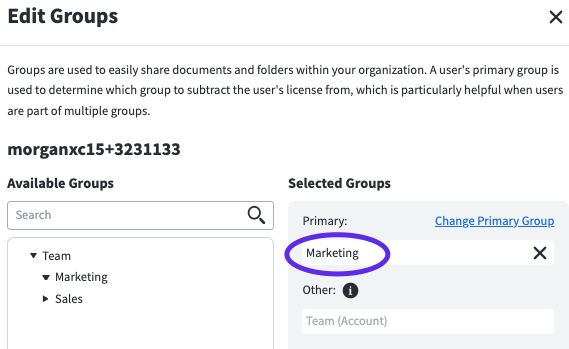
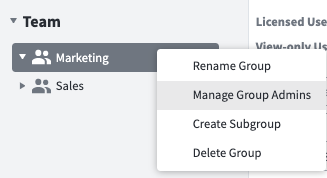
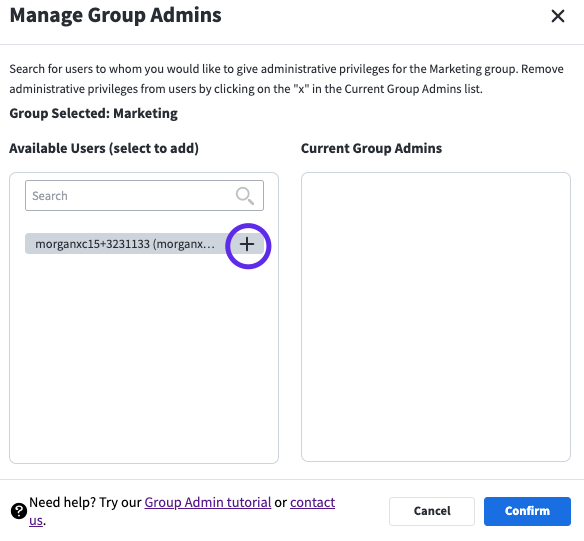
Currently, group admins have the ability to perform the following functions on users in their group(s):
- View users
- Manage licenses
- Transfer projects (when delicensing or deleting a user)
- Edit user profiles
- Delete users
- Export a CSV of users